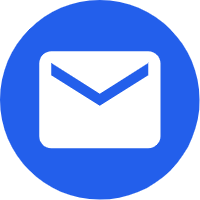- Español
- Português
- русский
- Français
- 日本語
- Deutsch
- tiếng Việt
- Italiano
- Nederlands
- ภาษาไทย
- Polski
- 한국어
- Svenska
- magyar
- Malay
- বাংলা ভাষার
- Dansk
- Suomi
- हिन्दी
- Pilipino
- Türkçe
- Gaeilge
- العربية
- Indonesia
- Norsk
- تمل
- český
- ελληνικά
- український
- Javanese
- فارسی
- தமிழ்
- తెలుగు
- नेपाली
- Burmese
- български
- ລາວ
- Latine
- Қазақша
- Euskal
- Azərbaycan
- Slovenský jazyk
- Македонски
- Lietuvos
- Eesti Keel
- Română
- Slovenski
- मराठी
- Srpski језик
What affects the rate at which your phone charges?
2020-12-21
Do you sometimes feel that the charging speed of mobile phones is very slow? Many of us have been in this situation, sometimes charging to 100% after a while, sometimes the battery of our phone remains unchanged after being plugged in for a long time. What affects the rate at which your phone charges?
NO.1 Charging plug is not selected correctly
It is best to choose the original official plug to charge the phone, many times because the power of the plug is not enough, the speed of charging the phone will be very slow. If you use the plug of your iPhone to charge the iPad, you will find that the charging rate is unusually slow. Charging a low-powered phone with a high-powered plug will speed up the process, but it can be a safety hazard for the phone's battery.
NO.2 Charging cable is not selected correctly
Don't assume that all USB charging cables are the same; they support different amounts of current. If you notice a slow charging rate and check for other findings that are fine, chances are you haven't chosen the right charging cable. It's best to mark several lines that look alike.
NO.3 Charging temperature
Temperature, which many people often ignore, is also a major factor affecting charging speed. At low temperatures, the lithium battery's low temperature protection mechanism causes no chemical reactions to occur in the battery, so it cannot be charged or slowed down. Lithium-ion batteries work well in warmer climates, but they can also be destroyed by overheating.
No.4 Annoying dust
Mobile phone dust is something that many people do not care about, but it has a cumulative effect on charging speed. If the charging port is blocked by annoying dust, it will cause poor contact and slow charging speed, which may seriously make the phone unable to replenish electricity. Fortunately, the exposed charging port is also relatively easy to clean themselves, take a needle or toothpick carefully clean the charging port, or for the charging port with dust plug, can solve the dust problem.
NO. 5 charging tip
1 shutdown charging speed is the fastest, if you do not want to shut down, flight mode is also the best choice to speed up the charging speed.
2 mobile phone use outlet than computer USB connection charge much faster.
3. Don't wait for the low power alarm before charging your phone.
4 If your phone is an iPhone, charging it with an iPad charger will speed up the charging, and Apple says there will be no problem if both the charger and the charging cable are official.