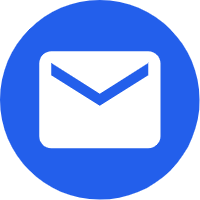- ελληνικά
- tiếng Việt
- Italiano
- العربية
- Gaeilge
- český
- Eesti Keel
- Indonesia
- Español
- русский
- Nederlands
- Português
- Norsk
- Türkçe
- Lietuvos
- Pilipino
- ภาษาไทย
- Română
- Polski
- Français
- български
- український
- Deutsch
- Dansk
- فارسی
- हिन्दी
- Suomi
- magyar
- 日本語
- Srpski језик
- 한국어
- Svenska
- Македонски
- Slovenský jazyk
- Malay
- Slovenski
- Azərbaycan
- Euskal
- Қазақша
- Latine
- ລາວ
- मराठी
- বাংলা ভাষার
- Burmese
- नेपाली
- తెలుగు
- தமிழ்
- تمل
- Javanese
Best USB-C power adapters for the iPhone 12: How to shop and what to buy
2021-08-31
Any old charger and Lightning cable you have lying around will work, of course. But if you’ve been using Apple’s old 5W adapter, it’s a perfect time to upgrade. For the first time, Apple is supplying a USB-C-to-Lightning cable in all iPhone boxes to allow for fast charging, so all you need is the right charger.
The most important thing to consider when buying a new charger is the amount of wattage it will provide to your device. For years, Apple supplied “good-enough” 5-watt chargers in the iPhone box, which take about 2.5 hours to fill up your iPhone. That was fine for the iPhone 5 and earlier, which didn’t support fast charging, but the newest iPhone 12 models are capable of working with chargers that handle up to 20 watts. You can fill up about 50 percent of an iPhone 12’s battery in about 30 minutes with the right adapter.
So you should get a USB-C charger that’s capable of delivering a 20-watt charge. Quite frankly, it’s harder to find one that doesn’t than one that does, but you’ll want to make sure you’re at least getting the bare minimum to allow for maximum fast charging. You’ll also want to make sure the charger supports USB Power Delivery, which any third-party charger almost certainly will do.
Check the size and the specs
Apple’s chargers have always been light, small, and portable, but some third-party adapters make them seem downright bulky. That’s due to the newest charging tech, gallium nitride (GaN), which allows for adapters that are significantly smaller and more power-efficient.
Charger makers have already begun replacing the silicon inside power adapters with gallium nitride, and the size difference is significant. For example, the Anker PowerPort Atom III is 35 percent smaller than the adapter Apple supplies with the 13-inch MacBook Pro, despite delivering the same 60-watt charge. Unless you’re buying one of the models here—which are all GaN except for Apple’s adapter—be sure to check out the dimensions in the technical specs.
Count the ports
Just because Apple only allows you to charge one device per plug doesn’t mean they all have to be that way. Many third-party adapters offer multiple ports on a single wall charger. If you’re going to be regularly charging more than one device at a time, buy an adapter with at least two ports—some have as many as four ports. You can even get a mix of USB-C and USB-A, depending on your needs.
Prongs: To fold or not to fold
After you decide how much power and how many ports you need, just one question remains: Do you want the prongs to fold or not? Some third-party chargers have folding prongs to protect the adapter as well as other items if you toss it in a bag, but Apple’s 20W charger and a few others have protruding prongs. It’s a small thing, but it could make a big difference in your travel bag.